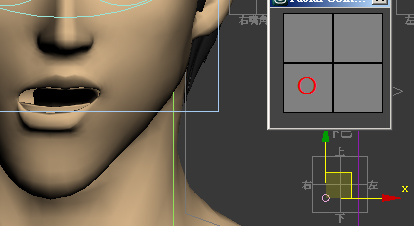如果是一般的 range value 選取, 還可以用 scrollbar 之類的東西蒙混過去。但二維值就不行了,maxscript 的 default ui controllers 沒這樣的東西, 而 .net default windows form controllers 也沒這樣的東西, 所以只好自己動手做...
首先是做一個 .net UserControl。底圖的十字部分用 jpeg 圖檔解決,dragging circle 用 label 解決。
重點在 public event EventHandler Map2DValueChanged;
要建立這個 event ,這樣才能在 maxscript 裡頭偵測到事件觸發。
using System;
using System.Collections.Generic;
using System.ComponentModel;
using System.Drawing;
using System.Data;
using System.Linq;
using System.Text;
using System.Windows.Forms;
namespace WindowsFormsControlLibrary1
{
public partial class Map2D : UserControl
{
public Map2D()
{
InitializeComponent();
}
private bool bLeftDown = false;
private void label1_MouseDown(object sender, MouseEventArgs e)
{
if (e.Button == MouseButtons.Left)
{
bLeftDown = true;
}
}
private void label1_MouseUp(object sender, MouseEventArgs e)
{
bLeftDown = false;
}
private const int offset_x = 16;
private const int offset_y = 13;
private void label1_MouseMove(object sender, MouseEventArgs e)
{
Label l = (Label)sender;
Point _point = this.PointToClient(Cursor.Position);
if (_point.X < 0) _point.X = 0;
if (_point.Y < 0) _point.Y = 0;
if (_point.X > 100) _point.X = 100;
if (_point.Y > 100) _point.Y = 100;
if (bLeftDown == true)
{
l.Left = _point.X - offset_x;
l.Top = _point.Y - offset_y;
if (this.Map2DValueChanged != null)
this.Map2DValueChanged(this, e);
}
}
public float _X
{
get
{
float x = ((float)(label1.Left + offset_x - 50)) / ((float)5.0);
return x;
}
}
public float _Y
{
get
{
float y = ((float)(50 - label1.Top - offset_y)) / ((float)5.0);
return y;
}
}
public event EventHandler Map2DValueChanged;
}
}
Build project 後就可以拿到 UserControl 的 dll,然後交給 maxscript 去使用。
Assembly = dotNetClass "System.Reflection.Assembly"
Assembly.loadfrom ("C:/WindowsFormsControlLibrary1.dll")
rollout allControls "Facial Controller"
(
dotNetControl jawMap2d "WindowsFormsControlLibrary1.Map2D"
on jawMap2d Map2DValueChanged do
(
in coordsys parent $cir_JawMove.position = [jawMap2d._X,0,jawMap2d._Y]
)
)
createDialog allControls 120 120