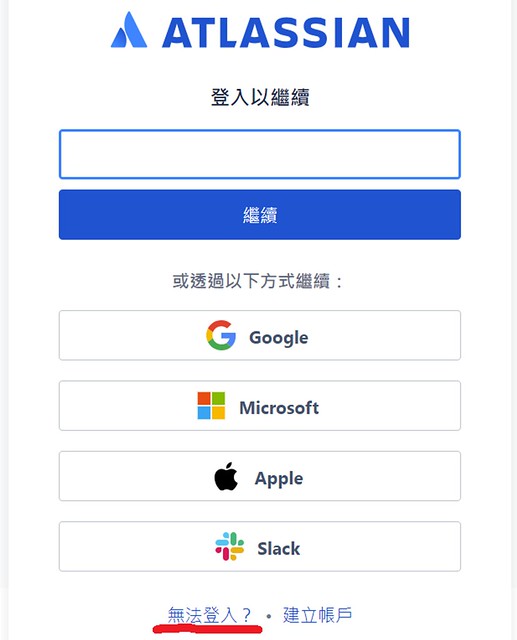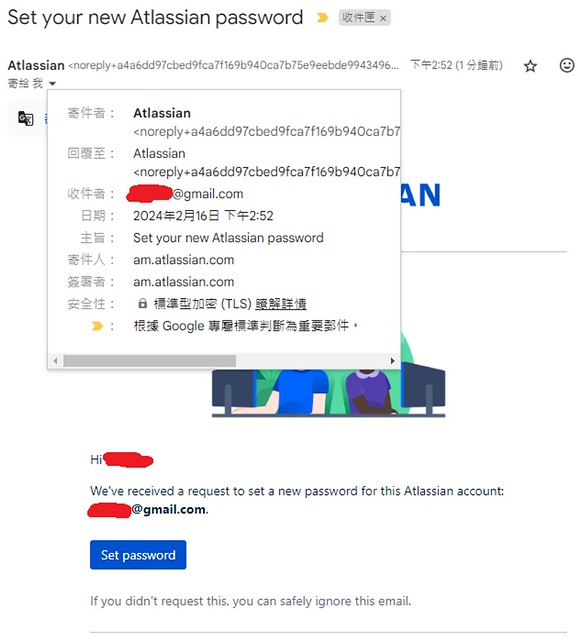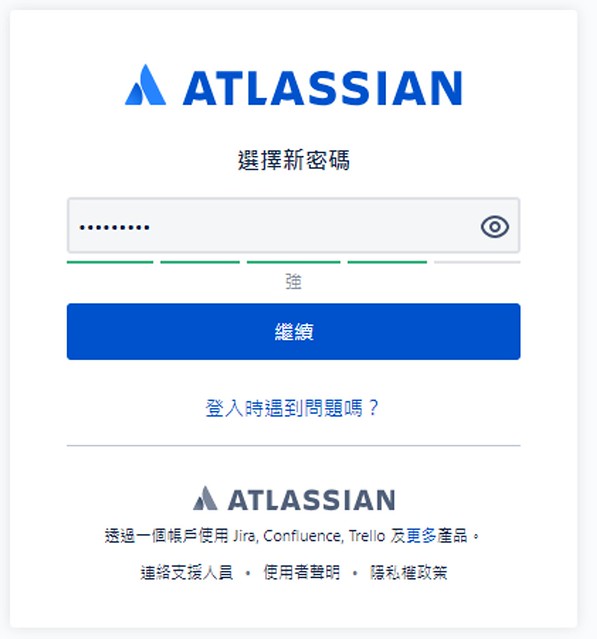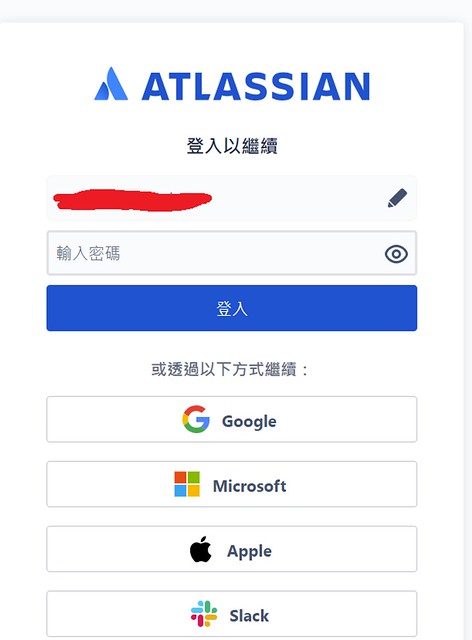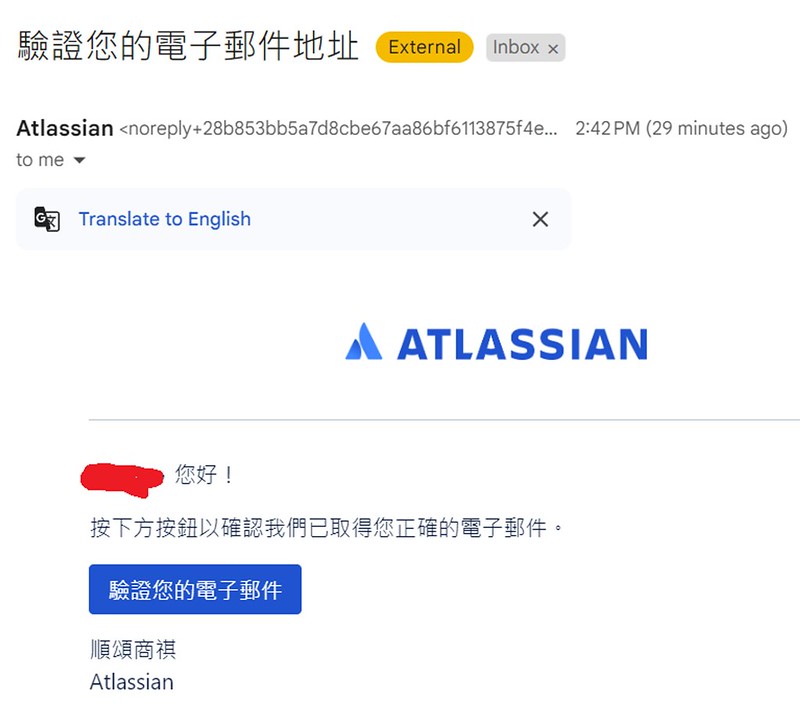筆記一下,雖說以後有沒有機會用到還不曉得
- 如果用 google account 登入 JIRA,預設是沒有密碼的,所以要先幫自己設定密碼。首先先登出,並在登入頁面捲到下方選擇”無法登入”
If you connect your google account to JIRA, there is no password by default. So you have to set a password for yourself first. Scroll to the bottom of the login page and select "Can't log in"
- 輸入原本連結的 google account email, 讓 JIRA 寄送復原連結email
Enter the connected google account email and then JIRA will send you the recovery email
- 在信件中可以看到 Set Password 連結,點下重設密碼
Follow Set Password link in the email to reset your password
- 完成後就可以用密碼登入
Once completed, you can log in with your password
- 然後到 email 設定中更改填入另一個 google account email
Then go to email settings and change it to new google account email
- 新的google account 信箱會收到驗證信,點下驗證連結並輸入先前設定的密碼
You will receive a verification letter in your new Google account mailbox, click on the verification link and enter the previously set password
- 接下來就可以拿新 email 用密碼登入,同時也可以用 google account 登入
Now you are all set, and can use the new email to log in with password, or log in with the new google account directly