If you are a "tab-holic" and usually open a mass of tabs, you will love this cutie. (L)
如果你是個tab(分頁)重度使用者,老是愛開一大堆 tab ,那一定會喜歡這玩意。
Well, I love the tab function of Firefox, that makes me feel easy to browse some urls after submitting a query to a search engine. However, a lot of tabs also make me hard to switch between them or arrange them. And this Firefox Add-on, Ctrl-Tab, does a great job to solve my problem.
我非常喜歡 Firefox 所提供的分頁功能,當透過搜尋引擎找資料要開啟多個url時非常有用。但,當開啟的分頁過多的時候,在分頁之間切換或者該如何去管理這些分頁也成了一個大問題。而 Ctrl-Tab 這個 Add-on 則是大大有幫助。
After install and restart Firefox, you can press Ctrl-Tab to switch tabs (with snippet view of each tab). Furthermore, you can use Ctrl-Shift-A (Shift-Cmd-A) or Ctrl-Q to show a grid snippet view of tabs. In this grid view, you can search tab by keyword, switch to or close a tab by mouse click. Really easy, intuitive and cool!!!!
安裝並重新啟動Firefox之後,就可以按下Ctrl-Tab 來切換分頁,同時還可以看到分頁畫面的縮圖。此外,還可以透過Ctrl-Shift-A (Cmd-Shift-A) or Ctrl-Q 來叫出所有 tab 的縮圖,在這棋盤狀排列的畫面上就可以輸入關鍵字來找tab,或者利用滑鼠來挑選或關閉 tab。真是直覺又好用啊!!
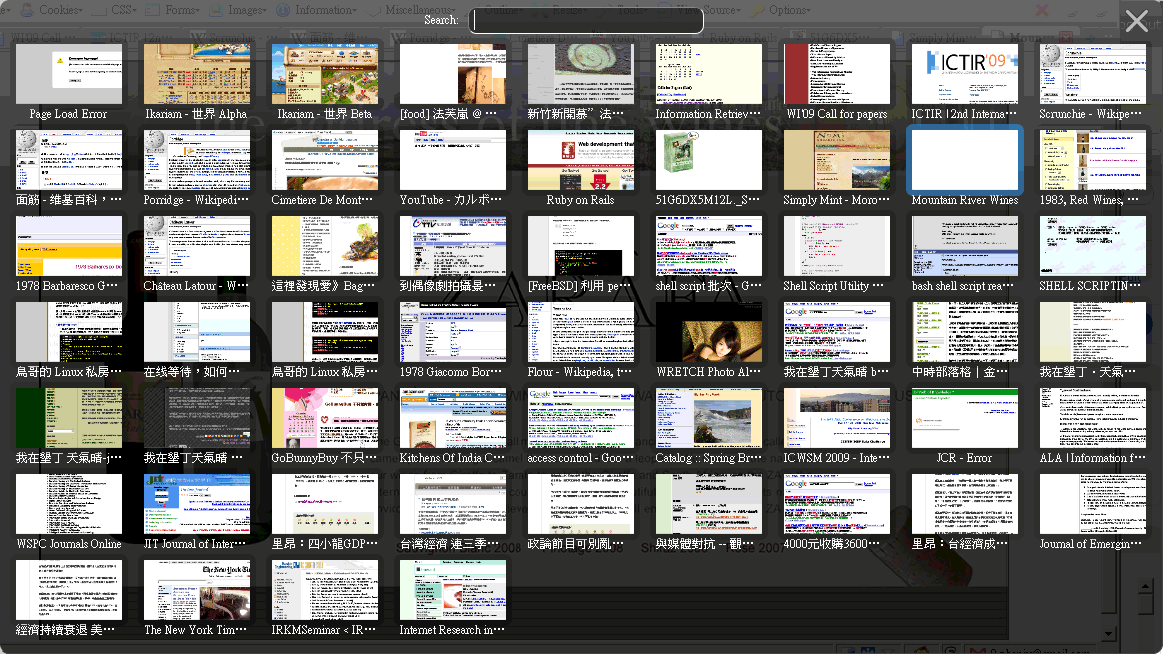
在Mac裡使用此元件一樣是按Ctrl+Tab,而非Cmd+Tab
因為在Mac裡Cmd+Tab是系統預設的軟體切換快速鍵。
這元件真是好用又漂亮,感謝分享資訊:)
Bondy: 謝謝指正 😀